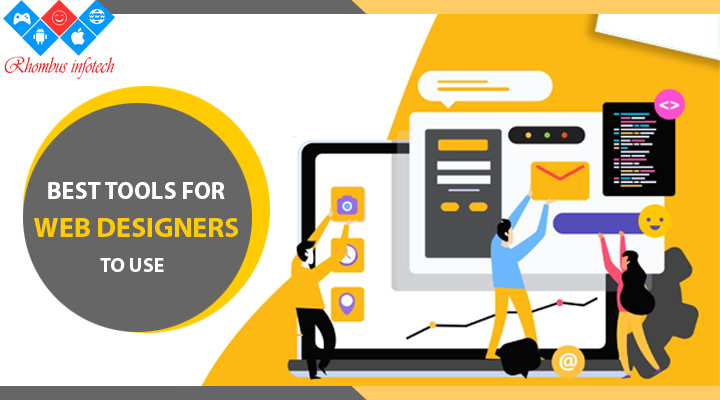Every single day, people are getting better and smarter, more creative and hungry for excellence when it comes to web designing, meaning the competition is continuously growing and is spreading at a fast pace. Before you even see it, web designers will be at every corner and direction. This is not a good sign if you are an old school web artist, so that’s why it’s time to rethink your fight plan. And the best way to do it is to know the best web tools.
1. Adobe XD
A very reliable alternative to Photoshop, Adobe XD is the latest design program from Adobe HQ. It is great for web designing because it is specifically made for mockup designs and prototyping. It offers a mixed collaboration between Photoshop and Illustrator and is a big favorite among designers this year.
2. Sketch
Probably the largest competitor of Adobe nowadays when it comes to design space is Sketch. Gone are the days of using Photoshop as the easiest solution for mockups ever since Sketch gained the mainstream support.
It is not only cheap than any other Adobe products but also being offered at a one-time fee, not like the monthly payment required for an Adobe CC. It also has a substantial open source community of designers who develop and release their own plug-ins for the software. You can definitely find it easy to use, extend, and even fit for a wide range of design work like icons and mobile apps.
3. Plant Version Control
Thankfully this year, Plant has offered an alternative for version control for coders, making their lives easier. It offers a solid and full GUI control over everything plus a strong backend. Also the GUI offers support for non – coders, killing the stigma of the command line. Plant Version Control also offers a plan, which by the way is free for you to test out.
4. Principle
In today’s design work, UI/UX animations have already become the standard. Clients expect you to incorporate animations in your design once you build them a mockup.
Even though Principle is a Mac-only tool like Sketch, it could still be considered as the best UX animation software available in the market. Importing Sketch or even PSDs into this tool as animating elements is an easy breeze. Principle is indeed a great tool if you want to make your website designs and mobile apps livelier.
5. Figma
Protyping has just been made easier because of Figma. It supports every stage of the design process plus collaboration with team members. The best part however is that you can show and share your own designs, mockups and even export a CSS file inside the program. This is an indispensible tool that every web designer should have if they want to have an easier and more productive career.
6. Presentator
Another collaboration tool that is going strong this year is Presentator. It is included in our top list of web design tools because you can use it for free. But it doesn’t stop there.
Presentator is an open source collaboration tool for designers who can run it directly from the web browser. It’s as easy and simple as uploading and sharing your designs with your team members or clients. You can even decide the file permission access for a certain user you invite. Thus, some people can just have a read or view-only access while others can input notes or comments.
7. Webflow
Another cool and must see tool is Webflow. It is actually more than just a designing tool, it’s like an all in one package that is really made for designing and creating websites, with lots of options to choose from while making it easier and more reliable for you to do your magic. Webflow comes with a complete CMS Engine, plus hosting and client access for client websites.
8. Vectr
There are only a number of free graphic design tools that work well and perhaps Vectr is the best one available today.
9. Iconjar
Managing iconsets was made easy by Iconjar. It gives you the option to make custom folders in the program or create tags for your icons based on type. For instance, you can just search for “arrow” to find all the arrow icons from all the packs you have.
Certainly helpful for designers whose into using different iconsets. It also has a free trial so you really have nothing to lose. Let’s just hope that it’ll get a Windows update in the near future because it’s only available for MacOS for the moment.
10. Fontbase
Finally, a website designer should always have a Font managing tool, and one of the latest is Fontbase. First its free and runs on all three Operating Systems, iOs, Windows, and Linux. Second, you can test and play with different fonts or just download straight from google. And third, it has a visual GUI for all fonts, making them organized by collection, foundries and custom folders.