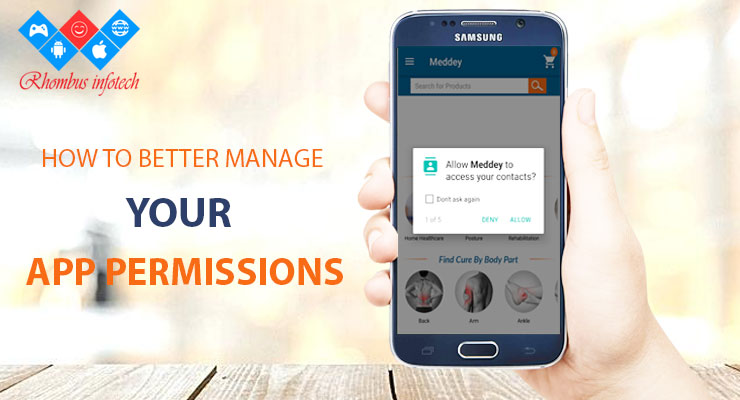A quick way to ruin a user’s experience is to mishandle the way your app requests permissions. These permissions, like access to location, the camera and camera roll, push notifications, and calendar are often needed for an app’s core functionality. Without the approval and access to these system services, the app won’t work as it’s meant to, making it less valuable to users. That will also cause confusion for users, and runs the risk of losing them entirely.
When it comes to user permissions in apps, Apps should focus on three key elements: timing, context, and messaging. This approach ensures that it successfully navigate users through the complicated, unintuitive permissions process. Here’s an in-depth look at how these three factors can make or break a permission request.
Timing is Everything for App permission requests
Don’t bombard users with a slew of permission requests the moment the app launches for the first time. This approach, a common mistake, can be overwhelming. When faced with multiple dialogue requests in a row, especially during launch, people tend to get frustrated and might even just tap “Don’t Allow” for everything. Many apps also try to do all of the permission requests as part of the onboarding process. A better way of setting up a user-friendly flow into a permission request is by taking the user through a walkthrough or tutorial, introducing each of the features, and guiding the user through the corresponding requests one at a time.
We’ve found the best time to hit the user with a permission request dialogue is when it’s absolutely needed. This approach helps the user understand what value your app promises instead of interrupting the onboarding flow with alerts.
Try to pair the feature your user is using for the first time with the corresponding permission request. It doesn’t make much sense to ask a user for access to the camera roll when they’re trying to locate their nearest gas station.
Provide Context for Your App’s Feature
Once you’ve identified the best times to prompt your users for permissions, you need to further prime users by providing additional context. This context explains what you’re about to ask for, why you’re asking for it, and explains the benefits for the user to approve the request.
Also keep in mind that some audiences will need more convincing to approve the request than others. For example, there’s a big difference between a financial app that may store personal information and a social app geared toward teenagers. Those using the financial app may need additional messaging that explains how their information will be kept private and secure, while those installing the social app for the first time may not care.
Think About Tone, Language, and Messaging
Timing and context are crucial for priming the user, but the way you communicate the request is just as important.Heuristics suggest that one of the fundamentals of usability is using language that matches the user’s language and wording that your target audience is familiar with. Your permission request should follow your audience’s common conversational conventions, pacing, and flow. The tone and wording you use in your permission request should also mirror the tone and wording you use throughout the app. This should be based off the extensive user research you conducted in the early stages of app creation. If your app is informal and fun, make your permission request the same.
The way you talk to and interact with your users is important to building and gaining trust from them. Tone, language, and messaging is how you show users that the app is meant for them and will meet all their expectations. Properly styled permission requests go beyond just convincing a user to approve access to a series of dialogues. They take the user a step closer to making that user feel like the app matches their own digital identity or lifestyle. Connecting with users in this way is integral to the success of an app.
What if your User Denies the Permission Request?
The reason we place so much emphasis on making sure our timing, context, and messaging is on point for permission requests is because it’s much more difficult to guide the user through the manual approval of these integral settings. If the user declines access, we can’t prompt them with a permission request again. Oftentimes if a user declines permission requests, they become frustrated when the app doesn’t work as they expect and delete it from their device.
If a permission request once denied, we can instruct users that we need a service enabled and how to go about doing so. Also, it’s now possible to deep link to an app’s permissions settings. Instagram and other apps do this to try to simplify the manual approval process for users. Instead of just opening an overlay that describes all the steps the user must take to go into their settings, find the app, and toggle the appropriate switches on, Instagram provides a shortcut to the app in the device’s settings. This way the user’s task is shortened and simplified considerably. Still, it’s not ideal.
It’s simple to add and helps prevent any edge cases where users only experience part of the app’s full functionality.