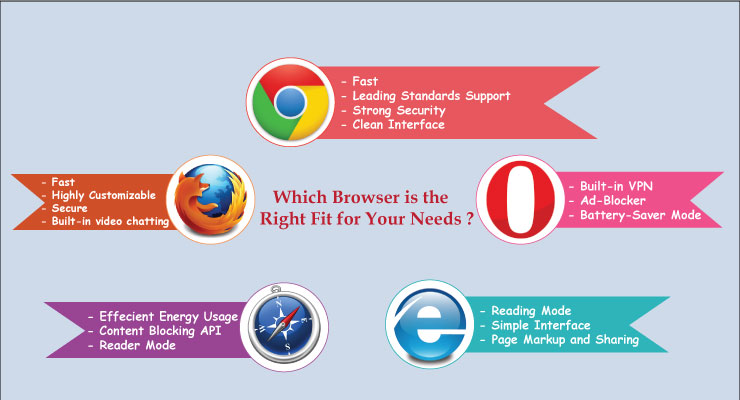What aspects do you keep in mind while choosing web browser?
Choosing a best web browser is daunting task.Indeed, there are some aspects that everyone needs like security, but there are also a lot of features that can be cumbersome for casual users. To help you determine which browser is the right fit for your needs, here is a list of some common browsers and how they may compliment your web usage.
Chrome
Chrome has become a dominant player within web browsing which isn’t surprising considering its speed, leading standards support, strong security and clean interface. However, due to increased concerns over user privacy, many people have started to look for alternative browsers.
Firefox
Firefox offers seasoned browsers with a plethora of customization and features along with strong security and privacy. Firefox has changed a lot with their layout, almost mirroring that of Chrome, and like Chrome, Firefox offers a private browsing mode, not unlike Chrome’s incognito window. These privacy windows allow users to browse without being tracked, but Firefox takes it a step further by providing users with tracking protection while a user is browsing privately. Between the speed, privacy, and the ad-free reading mode, Firefox is a great alternative to Chrome.
Opera
Opera takes privacy to a whole new level with built-in ad blocker and VPN, giving users even more control over their privacy. Another innovative feature with Opera is their Battery Saver. More users are relying on mobile devices from cell phones to laptops to browse the web and Opera has taken great strides to supply users with an alternative that won’t drain their battery as quickly as many alternatives currently available to users.
Edge
Edge is Microsoft’s upgraded version of Internet Explorer, stripping away a lot of the code that formerly made the browser an easy target for malware, as well as blocking Active X and Adobe Flash unless you allow it. The simple interface is not unlike Windows 10, making it easier for users to navigate, however, the lack of extensions still makes this a less-than better choice above other browsers.
Vivaldi
A highly customizable of web browser that allows users to arrange icons and change the background as well. With Vivaldi being built on Chromium, users have access to a wealth of additional extensions. All the features and capabilities might be a bit much for casual users, and seasoned users might be disenchanted by the speed compared to other browsers but it’s still a unique browser worth checking out.
Safari
If you’re looking for a simple, clean, and safe browser option than Safari is perfect for you. If, however, you’re looking for a lot of customizations and fun add-ons, then you might want to look elsewhere.