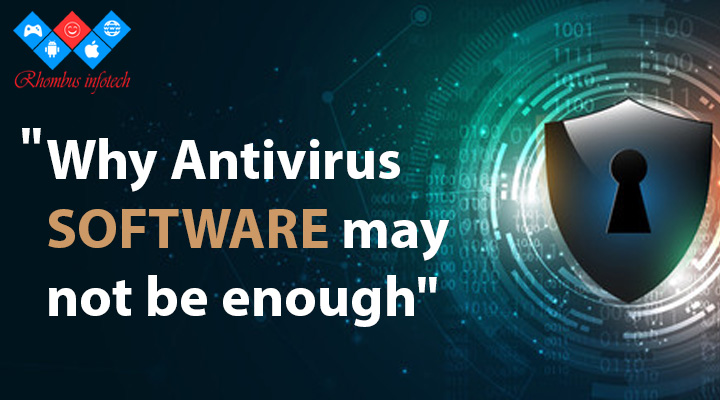It’s safe to say that most people today understand the dangers of malicious software. Many of us have even experienced first-hand how quickly malware can infect and disable a computer.
Antivirus software detects, averts and removes viruses, worms, trojans, adware, ransomware – all undesirable software that falls under the family of malware – before they have an opportunity to wreak havoc.
Unfortunately, even with an antivirus solution in place, it is still possible for an infection to take hold in your system. Often there will be clues that something isn’t quite right.
Here are the warning signs that your antivirus software may not be enough, and you could have a malware infection.
1.Your computer is slow. If everything is running slower and applications are taking longer to get started, it could mean your computer has a virus.
2.A slow computer could also be the result of other issues. Before you assume a virus is the cause of things slowing down, be sure your operating system and drivers are updated, and your system has enough memory. If the slowness tends to happen when you’re surfing the Web, check on your browser settings and try clearing your browsing history. If these things all check out ok, try running a scan with your antivirus software.
3. You are seeing a lot of pop-up advertisements. They might be common when you’re online, but if ads begin randomly popping up when you’re not browsing the internet, this is a relatively common sign of malware called spyware. Don’t click on these popups even if they look legitimate or say they are for antivirus protection!
4.Your system randomly crashes or freezes. If spontaneous shutdowns are common, you could be dealing with a serious technical issue or damage from a virus. If your computer starts back up after a crash, run a scan with your antivirus software to see if a virus caused the issue.
5.You begin to see warning or error messages. Whether it’s a legitimate technical issue or a symptom of infection, your computer is trying to tell you something. If you are being warned about missing applications or system files, try typing the error in your search bar and see what comes up.
6.You notice new folders or icons. If there are new icons on your system and you know you didn’t add new programs, they could very likely be malicious programs called PUPs (Potentially Unwanted Programs). These programs can hijack your browser and do serious damage. See any recommendations from your anti-virus software support team. You can also find free PUP removal guides online.
7.Your email has been taken over. Learning about emails that came from you that you didn’t send? This one is a sure sign your system has been compromised and the virus will attempt to spread to others through your email. Warn your friends and change all passwords.
If you believe your system does have a virus, start your computer in safe mode and run a scan with your anti-virus software. You can also try visiting the website of your anti-virus software. They may have utilities that can help you remove malicious programs.
First things first, make sure you have anti-virus software and that it is up-to-date. If your software doesn’t know about new threats, it can’t protect you from them!